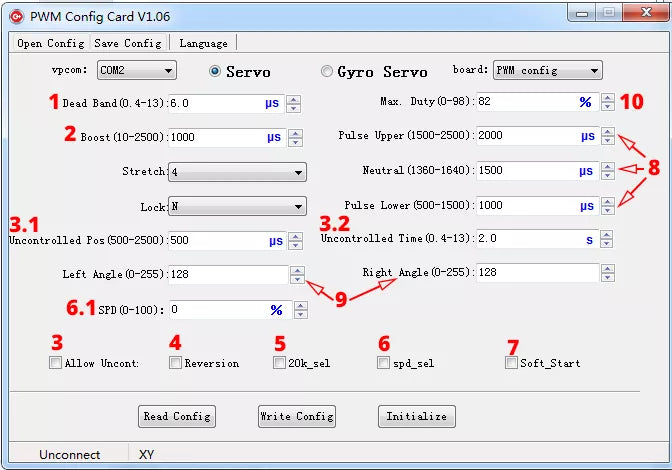Shipping Time and Rules
For non-pre-sale products, KST Servos processes orders within 5 working days of placement. Once confirmed, we will ship them based on the order time. In the case of out-of-stock items, we will inform you via email as soon as the lead time is determined.
| Item | Order Processing Time |
| Items in Stock | 5 working days |
| Industrial Servo | 20-30 working days |
We offer FREE SHIPPING in standard shipping way when order over $100, if you wanna receive your parcel within 7 days, please choose the Expedited shipping way.
| Shipping Method | Shipping Fee | Estimated Shipping Time |
| Standard Shipping(Order from 0-$100) | $5 | 10-20 working days |
| Standard Shipping(Order Over $100) | Free | 10-20 working days |
| Expedited Shipping (Including but not limited to DHL / FedEx / UPS / TNT) | Depends on the weight | 7-10 working days |
The shipping time should be subject to the time announced by the shipping company. Once the products of your order leave our warehouse, the actual delivery may be affected by events which are beyond our control. Thus, we do not assume any responsibility for any delay in delivery due to unexpected logistics related events.
If any logistics delay occurs, you may send an email to marketing@kstservos.com, and we will do our best to contact the logistics company to help resolve the issue.
PLEASE NOTE
Since the shipping policies are different in these countries (India, Saudi Arabia, United Arab Emirates, Malta), there is a different shipping fee based on the weight. Please check the shipping fee before pay the bill.
Order and Logistics Tracking
After the order is shipped, you will receive a notification email. You can click the link and skip to the shipping company‘s official website to check your package shipment status.
Tracking Your Order
- 4PX :http://track.4px.com
- 17Track:https://www.17track.net/en
- DHL:https://www.dhl.com/
VAT Fee
Due to the EU tax reform, VAT fees will be added to orders bound for EU member states if the standard shipping method is selected. Alternative shipping methods such as DHL do not add VAT fees. The recipient's VAT and EORI account number need to be provided.
FAQ
- How can I cancel my order?
Email our customer service to marketing@kstservos.com for cancellation. All the request will be dealed within 48hours in working day and full refund via Paypal. Please note that cancellation requests can only be applied if the package has not already shipped.
-
After I place an order, how do I change my receipt address?
Email our customer service to marketing@kstservos.com to change your information. Due to different states and cities having different tax rates, we do not allow our customers to change the city, state, or ZIP code after the order has been placed when the order is paid.
-
If I wanna ship to South Korea, what do I need to provide?
Please provide your personal clearance code because of the South Korea's import policy. If you do not have it, please apply it from this website: https://unipass.customs.go.kr/csp/index.do
Due to the EU tax reform, VAT fees will be added to orders bound for EU member states if the standard shipping method is selected. Alternative shipping methods such as DHL do not add VAT fees. The recipient's VAT and EORI account number need to be provided